
Score: 9.00 / 10
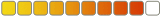
|
Vegas Technology Baccarat Review
In Baccarat the actual player has to bet on the result of the game between the Banker and the Player. The player can check his account balance at the bottom left corner. The minimum bet is 5 and the maximum bet is 200. The chips are placed on the left side of the table. After placing the wager the player clicks the ‘deal’ button. The cards are dealt as per the rules of the game till the outcome is declared. The hand values and the steps being followed are displayed in the playing area. The payouts are also automatically made.
Detailed rules can be accessed through the ‘Help’ button on the top toolbar. The ‘Options’ button in the bottom toolbar allows players to customize the playing area. By checking the game sound the player can hear the dealer’s voice. By checking the background sound the player can listen to background music. The volume of both sounds can be adjusted. Checking the animation option allows the cards to be dealt one at a time at adjustable speeds. Disabling animation deals all the cards instantaneously. The history can be seen by operating the History button on the left of the screen. Read Full Review |
|
What's Hot
- Wins history available
- Card speed and sound options available
- Good graphics
|
Not Too Hot
- Tie bet pays only 8 to 1 as against the usual payout of 9 to 1
- Game strategy not provided
|
Full Review - Vegas Technology Baccarat (9.00)
The player first decides on the coin denomination by clicking the appropriate chip. He then decides his wager by clicking on one of the three bets possible Banker, Player or Tie. This moves the selected chip to the appropriate betting area. By clicking the betting area again the player can increase the bet by the selected chip denomination. If he wants to increase the bet by another chip denomination he must repeat the procedure described above. Individual chips can be removed by right clicking on them. The entire wager can be removed by clicking on the ‘clear’ button.
Vegas Technology Baccarat uses eight 52 cards decks. Clicking on the ‘deal’ button results in two cards each being dealt to the Player and the Banker. The software computes and displays the hand values. A third card will automatically be dealt to the Player and the Banker if so required by the rules of the game. Players who want to read the rules will find them in the Help section. The rules explain how the hand values are calculated and also the circumstances under which the third card is dealt. The software computes and displays the final hand values and declares the outcome of the hand. Whichever of the Player or the Banker has the higher hand value wins. If both have the same hand value then it is a tie. The player's payout depends on whether he has guessed the outcome correctly.
If the player wants to play the next deal with exactly the same amount and same outcome then he should click the ‘rebet’ button. If he wants to change the amount but wager on the same outcome he can add or subtract chips in the manner described earlier. In case the player wants to wager on a different outcome he can clear the existing bet by clicking on the ‘clear’ button and start afresh.
|
| Vegas Technology Baccarat Game Information |
| Software |
Vegas Technology
|
| Min. Bet |
1.00 |
| Max. Bet |
500.00 |
| Speed of Game |
Adjustable |
| Autoplay |
No |
|
| More on Vegas Technology Baccarat |
| Interested in reading more detailed information about Vegas Technology Baccarat? If so Click Here for more details. |
|





