
Score: 8.00 / 10
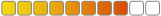
 |
Top Casinos that Offer This Game |
 |
| |
|
|
 |
More casinos offering this game here
|
Tens or Better Video Poker Review
Tens or Better Poker is a version of video poker produced for maximum efficiency by Microgaming, recognized as the "gold standard" in the online casino software universe. .It is a user-friendly variation of video poker, designed so that the beginner as well as the veteran player can take part without any trouble.
There are no wild cards in Tens or Better Poker. In fact, it is very much like Jacks or Better, which is familiar to most everyone, except that, well, the player can realize a payout with a pair of tens or better.. The maximum jackpot that is paid out in Tens or Better Poker is 4000 coins, which is achieved when the player draws a Royal Flush (10, J, Q, K and Ace of the same suit). Read Full Review |
|
What's Hot
- Player has option to "Double" after wins
- Graphics are crisp
- Easily accessible for all levels of player
- AutoPlay is available
|
Not Too Hot
- Value in combinations lower than Royal Flush is negligible
- No wild cards or other bonuses
|
Full Review - Tens or Better Video Poker (8.00)
Tens or Better Video Poker is played with a standard deck of 52 cards, with no wild cards. The cards are shuffled before each and every deal, and so they come out randomly.
You can increase or decrease the size of your wagers by using the plus (+) and minus (-) controls. Whatever coin level you are using, clicking "Bet One" puts you at one unit times the coin size, and clicking "Bet Max" brings you to the maximum bet for that coin size. That's pretty simple.
When you click "deal," you are dealt five cards. If you have the "AutoHold" option activated (you don't have to be in Expert Mode to do that), the software will automatically place a hold on certain cards you have been dealt, according to an Optimal Play Strategy. If you elect to play the hand manually, you simply click those cards you want to hold. Either way, clicking "Draw" brings new cards, finishes the hand, and immediately it is determined whether you were a winner or not.
After winning a hand, you, as the player, will have the opportunity to double that winning payout by exercising the "Doubling" option, which is a nice bonus feature of Tens or Better Poker. There are five cards that will appear on the screen - one is face-up (the dealer), and the other four are yours. You pick one card and if it is of higher value than the dealer's you double the win!
|
| Tens or Better Video Poker Game Information |
| Software |
Microgaming
|
| Min. Bet |
0.25 |
| Max. Bet |
25 |
| Speed of Game |
Adjustable |
| Autoplay |
Yes |
|
| More on Tens or Better Video Poker |
| Interested in reading more detailed information about Tens or Better Video Poker? If so Click Here for more details. |
|





